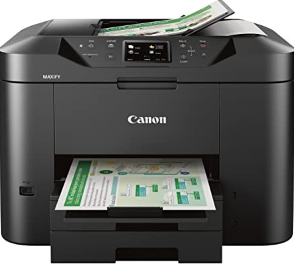The HP printer OfficeJet Pro 8710 is a new member of all in one printer; it offers the standard features like scanning, copying, faxing and printing. This single device that can fulfill all your printing needs; it is very compact. It performs the function of printing from your Smartphone’s, tablets and also has a wireless printing feature.
Supported Windows Operating Systems
| Supported OS: Windows 10 32-bit, Windows 10 64-bit, Windows 8.1 32-bit, Windows 8.1 64-bit, Windows 8 32-bit, Windows 8 64-bit, Windows 7 32-bit, Windows 7 64-bit, Windows Vista 32-bit, Windows XP 32-bit | |||
| Filename | Size | ||
| Full Feature Drivers and Software for windows 7 8 8.1 and 10.exe | 166.11 MB | Download | |
| Basic Driver for Windows XP Vista 7 8 8.1 and 10 32 bit.exe | 62.10 MB | Download | |
| Basic Driver for Windows 7 8 8.1 and 10 64 bit.exe | 66.38 MB | Download | |
| Universal Fax Driver for Windows.exe | 14.64 MB | Download | |
| HP Easy Start for Windows 7 8 8.1 and 10.exe | 9.27 MB | Download | |
HP OfficeJet Pro 8710 driver Supported Mac Operating Systems
| Supported OS: macOS Big Sur 11.x, Mac OS Catalina 10.15.x, Mac OS Mojave 10.14.x, macOS High Sierra 10.13.x, macOS Sierra 10.12.x, Mac OS X El Capitan 10.11.x, Mac OS X Yosemite 10.10.x, Mac OS X Mavericks 10.9.x | |||
| Filename | Size | ||
| HP Easy Start for Mac OS X 10.9 to 10.15 and 11.x.zip | 9.06 MB | Download | |
| Smart for Mac OS X 10.11 to 10.14.pkg | 24.73 MB | Download | |
HP OfficeJet printer Pro 8710 cartridges.
HP952 Black Officejet Ink Cartridge (~1000 pages ), HP 952 Cyan Original Ink Cartridge (~700 pages ), HP 952 Magenta Original Ink Cartridge (~700 pages ), HP 952 Yellow Original Ink Cartridge (~700 pages )
Specifications:
HP OfficeJet Pro 8710 driver supports a variety of Windows versions including Windows 10, 8, 7 with minimum 1 GHz processor and 1 GB RAM. The other versions are Windows XP and Windows Vista with minimum 800 MHz or Intel Pentium 2 processor or 512 MB RAM. HP OfficeJet Pro 8710 supports Mac OS X v10.11, 10.10, 10.9. And it also supports Linux Kernel 2.4.19 or above, libusb 0.1.8 or higher.
For installation of HP OfficeJet Pro 8710 driver file minimum, 1 GB of free disk space must require in Mac and 2 GB space in windows. HP OfficeJet Pro 8710 supports many USB flash drives such as SanDisk Cruzer Micro, ORGE U-02, and SanDisk CZ73, etc.
The duty cycle of this printer is 30000 pages per month. The black print resolution of HP OfficeJet 8710 is 1200 dots per inch (dpi) pigment black. And 4800×1200 (dpi) dots per inch for color print resolution. Printing language of this device is HP PCL 3 GUI, HP PCL3 enhanced. It uses thermal inkjet technology for printing. The 35 pages per minute speed are for the black draft and 35 pages per minute are for the color draft.
With the inbuilt method of a digital image, it enlarges the document from 25 to 400% with 30 CPM speed in the black draft and 27 CPM in color draft. The 1200×1200 (dpi) dots per inch resolution is in optical. Scanning speeds depend on document complexity. HP OfficeJet 8710 is capable of faxing black/white and color document with 300×300 (dpi) dots per inch resolution.
Download HP OfficeJet Pro 8710 All-in-One Printer driver from HP website
[Installation Instructions] How to Download / Installation procedure
Note: Do not connect the USB cable until requested by the installer. If you connect to the network, make sure the network cable is connected before running the installer
Windows
- Close all software programs running on your computer.
- Turn on the printer.
- Click the Download button on this page.
- Click the downloaded file. The files will be extracted and the installation process will automatically begin.
- Follow the instructions on the screen to continue and complete the installation.
Mac
- Download the file. For the location where the file is saved, check the computer settings.
- Double-click the downloaded file and mount it on the Disk Image.
- Then Double-click the mounted Disk Image.
- Double-click the packaged file in the folder. Installation starts automatically.
To install later, select Save in step 4 and choose a location on your hard disk. When ready to install, search and double-click the file. This will automatically extract and start the installation process. Follow the instructions on the screen to continue the installation.
if there is a link error please report to us via the Contact. Thank you for your participation in downloading the latest printer drivers download for your Printer so that your driver and software are always updated.