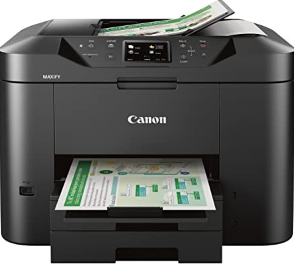The essential features of this fantastic printer include a print speed on a letter of up to 35 pages per minute (ppm). Other obvious ones include the fact that it is a print-only device with high toner yield. It has an embedded auto duplexing feature that prints on both sides of the paper by the standard. The product ID is CF285A#BGJ.
Supported Windows Operating Systems
| Supported OS: Windows 10 32-bit, Windows 10 64-bit, Windows 8.1 32-bit, Windows 8.1 64-bit, Windows 8 32-bit, Windows 8 64-bit, Windows 7 32-bit, Windows 7 64-bit, Windows Vista 32-bit, Windows Vista 64-bit, Windows XP 32-bit, Windows XP 64-bit | |||
| Filename | Size | ||
| Full Drivers and Software for Windows.exe | 82.94 MB | Download | |
| PCL6 Printer Driver (no Installer) for Windows.exe | 21.77 MB | Download | |
| PCL6 Printer Driver for Windows XP Vista 7 8 and 8.1.exe | 69.73 MB | Download | |
| PCL6 Universal Print Driver for Windows 7 8 8.1 and 10 32 bit.exe | 17.16 MB | Download | |
| PCL6 Universal Print Driver for Windows 7 8 8.1 and 10 64 bit.exe | 19.28 MB | Download | |
| PostScript Universal Print Driver for Windows 7 8 8.1 and 10 32 bit.exe | 18.38 MB | Download | |
| PostScript Universal Print Driver for Windows 7 8 8.1 and 10 64 bit.exe | 20.40 MB | Download | |
| USB connected PCL6 Universal Print Driver for Windows 7 8 8.1 and 10 32 bit.exe | 17.27 MB | Download | |
| USB connected PCL6 Universal Print Driver for Windows 7 8 8.1 and 10 64 bit.exe | 19.34 MB | Download | |
| USB connected PostScript Universal Print Driver for Windows 7 8 8.1 and 10 32 bit.exe | 18.48 MB | Download | |
| USB connected PostScript Universal Print Driver for Windows 7 8 8.1 and 10 64 bit.exe | 20.47 MB | Download | |
HP LaserJet Pro 400 Printer M401dw driver Supported Mac Operating Systems
| Supported OS: macOS Big Sur 11.x, Mac OS Catalina 10.15.x, Mac OS Mojave 10.14.x, macOS High Sierra 10.13.x, macOS Sierra 10.12.x, Mac OS X El Capitan 10.11.x, Mac OS X Yosemite 10.10.x, Mac OS X Mavericks 10.9.x, Mac OS X Mountain Lion 10.8.x, Mac OS X Lion 10.7.x, Mac OS X Snow Leopard 10.6.x, Mac OS X Leopard 10.5.x | |||
| Filename | Size | ||
| HP Easy Start for Mac OS X 10.9 to 10.15 and 11.x.zip | 9.06 MB | Download | |
| Full Software Solution for Mac OS X 10.9 and 10.10.dmg | 122.33 MB | Download | |
| Full Software Solution for Mac OS X 10.6 to 10.8.dmg | 132.55 MB | Download | |
| Full Software Solution for Mac OS X 10.5.dmg | 124.86 MB | Download | |
HP LaserJet Pro 400 M401dw toner cartridge.
HP80A Black LaserJet Toner Cartridge (~2700 pages )
Hp recommends that only the factory cable is usable with this printer. The particular device comes with one-year warranty and a return permit to HP Authorised Service Provider. The included software with this device is HP firmware updater, HP Alerts, HP Setup Assistant, HP LaserJet Pro 400 M401dw driver installer and uninstaller. Others are status alerts, HP update, HP Postscript driver HP PCL 6 print driver. Some of this software applies only to Mac OS versions awhile others are compatible with Windows.
The printer dimensions are 15.1 inches height, 24.94 inches depth and 14.35 inches width with extended coverage for the multipurpose tray. It also has a touchscreen control panel upraised at 90 degrees. This display not only shows the different function of the device but also shows the statuses of the printer itself. The weight of the printer is about 24.2 lbs while the package weight is 31.3 lbs.
The power specification of this device involves a minimum power input of 110v at 50/60 Hz. The print speed of M401dw is up to 35 pages per minute (ppm). The printer consumes an average of 570 watts for printing while it uses 7.3 watts when ready. Others are 1.68 watts when asleep and 0.1 watts when off, if it is still plugged in.
The printer has two confirmed certifications; the Energy Star quality and EPEAT Silver certifications. These show an efficient use of energy. The printer supports some media sizes such as A4, B5, B6, transparent films, index cards, etc.
Download HP LaserJet Pro 400 Printer M401dw driver from HP website
[Installation Instructions] How to Download / Installation procedure
Note: Do not connect the USB cable until requested by the installer. If you connect to the network, make sure the network cable is connected before running the installer
Windows
- Close all software programs running on your computer.
- Turn on the printer.
- Click the Download button on this page.
- Click the downloaded file. The files will be extracted and the installation process will automatically begin.
- Follow the instructions on the screen to continue and complete the installation.
Mac
- Download the file. For the location where the file is saved, check the computer settings.
- Double-click the downloaded file and mount it on the Disk Image.
- Then Double-click the mounted Disk Image.
- Double-click the packaged file in the folder. Installation starts automatically.
To install later, select Save in step 4 and choose a location on your hard disk. When ready to install, search and double-click the file. This will automatically extract and start the installation process. Follow the instructions on the screen to continue the installation.
if there is a link error please report to us via the Contact. Thank you for your participation in downloading the latest printer drivers download for your Printer so that your driver and software are always updated.