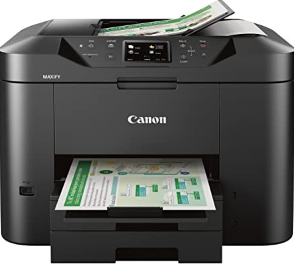The HP LaserJet Pro 400 Color multifunction M475dn printer is unique in its way as a member of the Pro 400 color MFP series. It is a multifunction printer that can print, copy scan, send and send or receive fax messages. The control panel has a color graphical touchscreen for printer operations and notifications.
Supported Windows Operating Systems
| Supported OS: Windows 10 32-bit, Windows 10 64-bit, Windows 8.1 32-bit, Windows 8.1 64-bit, Windows 8 32-bit, Windows 8 64-bit, Windows 7 32-bit, Windows 7 64-bit, Windows Vista 32-bit, Windows Vista 64-bit, Windows XP 32-bit | |||
| Filename | Size | ||
| Full Drivers and Software for Windows.exe | 140.08 MB | Download | |
| PCL6 Printer Driver for Windows.exe | 107.87 MB | Download | |
| PCL6 Printer Driver (no installer) for Windows.exe | 23.24 MB | Download | |
| Universal Fax Driver for windows XP Vista 7 8 8.1.zip | 11.32 MB | Download | |
| PCL6 Universal Print Driver for Windows 7 8 8.1 and 10 32 bit.exe | 17.16 MB | Download | |
| PCL6 Universal Print Driver for Windows 7 8 8.1 and 10 64 bit.exe | 19.28 MB | Download | |
| PostScript Universal Print Driver for Windows 7 8 8.1 and 10 32 bit.exe | 18.38 MB | Download | |
| PostScript Universal Print Driver for Windows 7 8 8.1 and 10 64 bit.exe | 20.40 MB | Download | |
| USB connected PCL6 Universal Print Driver for Windows 7 8 8.1 and 10 32 bit.exe | 17.27 MB | Download | |
| USB connected PCL6 Universal Print Driver for Windows 7 8 8.1 and 10 64 bit.exe | 19.34 MB | Download | |
| USB connected PostScript Universal Print Driver for Windows 7 8 8.1 and 10 32 bit.exe | 18.48 MB | Download | |
| USB connected PostScript Universal Print Driver for Windows 7 8 8.1 and 10 64 bit.exe | 20.47 MB | Download | |
HP LaserJet Pro 400 color MFP M475dn driver Supported Mac Operating Systems
| Supported OS: macOS Big Sur 11.x, Mac OS Catalina 10.15.x, Mac OS Mojave 10.14.x, macOS High Sierra 10.13.x, macOS Sierra 10.12.x, Mac OS X El Capitan 10.11.x, Mac OS X Yosemite 10.10.x, Mac OS X Mavericks 10.9.x, Mac OS X Mountain Lion 10.8.x, Mac OS X Lion 10.7.x, Mac OS X Snow Leopard 10.6.x, Mac OS X Leopard 10.5.x | |||
| Filename | Size | ||
| HP Easy Start for Mac OS X 10.9 to 10.15 and 11.x.zip | 9.06 MB | Download | |
| Full Software Solution for Mac OS X 10.9 and 10.10.dmg | 121.94 MB | Download | |
| Full Software Solution for Mac OS X 10.6 to 10.8.dmg | 242.99 MB | Download | |
| Full Solution Drivers and Software for Mac OS X 10.5.dmg | 221.75 MB | Download | |
HP LaserJet Pro 400 color MFP M475dn toner cartridge.
HP305A Black LaserJet Toner Cartridge (~2200 pages ), HP 305A Cyan LaserJet Toner Cartridge (~2600 pages ), HP 305A Magenta LaserJet Toner Cartridge (~2600 pages ), HP 305A Yellow LaserJet Toner Cartridge (~2600 pages )
HP LaserJet Pro 400 color MFP M475dn driver supports various operating systems such as Windows XP (32-bit), and Windows Vista (32-bit and 64-bit). Others include Windows 7 (32-bit and 64-bit), Windows 2003 and Servers (32-bit, Service Pack 3). Others are Mac OS X v10.5 and later versions.
The connectivity options include a Wireless network connection, the hi-speed USB 2.0, 10/100 Ethernet LAN connection and HP Smart Install. The device build-up is with 192 MB of RAM but is expandable to 448 MB.
The prints speed when printing on a Letter-size paper is 19 pages per minute (ppm) while on an A4 is 18 ppm. The printer also has automatic duplex printing that allows printing on both sides of the sheer. More so, you can print through the USB without the need of a computer.
There are three possible trays, but the third one is optional. The first tray has a maximum capacity of 50 sheets while plate 2 has a 250-sheet capacity. The optional third tray has a size of 250 sheets of plain paper. However, the standard output tray has 150 sheets capacity with an automatic duplex printing.
The copy specifications include a speed of 20 ppm for black and 18 ppm for color. The color resolution of 300 dots per inch (dpi) with a 50-page document feeder that supports standard sizes of media. The scanner supports a flatbed scanner with standard paper sizes with the automatic duplex copying. Faxing requires v.34 with two RJ-11 fax ports for quality delivery.
Download HP LaserJet Pro 400 color MFP M475dn driver from HP website
[Installation Instructions] How to Download / Installation procedure
Note: Do not connect the USB cable until requested by the installer. If you connect to the network, make sure the network cable is connected before running the installer
Windows
- Close all software programs running on your computer.
- Turn on the printer.
- Click the Download button on this page.
- Click the downloaded file. The files will be extracted and the installation process will automatically begin.
- Follow the instructions on the screen to continue and complete the installation.
Mac
- Download the file. For the location where the file is saved, check the computer settings.
- Double-click the downloaded file and mount it on the Disk Image.
- Then Double-click the mounted Disk Image.
- Double-click the packaged file in the folder. Installation starts automatically.
To install later, select Save in step 4 and choose a location on your hard disk. When ready to install, search and double-click the file. This will automatically extract and start the installation process. Follow the instructions on the screen to continue the installation.
if there is a link error please report to us via the Contact. Thank you for your participation in downloading the latest printer drivers download for your Printer so that your driver and software are always updated.