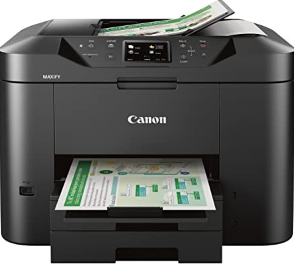This printer belongs to the HP LaserJet Pro M1530 Multifunction printer series consisting of HP LaserJet Pro M1536dnf and M1537dnf. Others include HP LaserJet Pro M1538dnf and M1539dnf multifunction printers.
These series of printers are characteristic of great physical dimensions. This unique model consists a height of 14.7 inches, a width of 17.4 inches and a depth of 13.5 inches. The printer weights 25.8 lbs.
Supported Windows Operating Systems
| Supported OS: Windows 10 32-bit, Windows 10 64-bit, Windows 8.1 32-bit, Windows 8.1 64-bit, Windows 8 32-bit, Windows 8 64-bit, Windows 7 32-bit, Windows 7 64-bit, Windows Vista 32-bit, Windows Vista 64-bit, Windows XP 32-bit | |||
| Filename | Size | ||
| Full Feature Drivers and Software for windows.exe | 173.43 MB | Download | |
| Basic Print and Scan Driver for windows.exe | 109.89 MB | Download | |
| Universal Fax Driver for windows XP Vista 7 8 8.1.zip | 11.32 MB | Download | |
| PCL6 Universal Print Driver for Windows 7 8 8.1 and 10 32 bit.exe | 16.10 MB | Download | |
| PCL6 Universal Print Driver for Windows 7 8 8.1 and 10 64 bit.exe | 18.03 MB | Download | |
| PostScript Universal Print Driver for Windows 7 8 8.1 and 10 32 bit.exe | 17.27 MB | Download | |
| PostScript Universal Print Driver for Windows 7 8 8.1 and 10 64 bit.exe | 19.11 MB | Download | |
| PCL5 Universal Print Driver for Windows XP Vista 7 8 8.1 32 bit.exe | 17.01 MB | Download | |
| PCL5 Universal Print Driver for Windows XP Vista 7 8 8.1 64 bit.exe | 18.87 MB | Download | |
HP LaserJet Pro M1536dnf MFP driver Supported Mac Operating Systems
| Supported OS: macOS Big Sur 11.x, Mac OS Catalina 10.15.x, Mac OS Mojave 10.14.x, macOS High Sierra 10.13.x, macOS Sierra 10.12.x, Mac OS X El Capitan 10.11.x, Mac OS X Yosemite 10.10.x, Mac OS X Mavericks 10.9.x, Mac OS X Mountain Lion 10.8.x, Mac OS X Lion 10.7.x, Mac OS X Snow Leopard 10.6.x | |||
| Filename | Size | ||
| HP Easy Start for Mac OS X 10.9 to 10.15 and 11.x.zip | 9.06 MB | Download | |
| Full Software Solution for Mac OS X 10.9 and 10.10.dmg | 121.65 MB | Download | |
| Full Feature Drivers and Software for Mac OS X 10.6 to 10.8.dmg | 247.62 MB | Download | |
| Full Feature Drivers and Software for Mac OS X 10.5.dmg | 203.74 MB | Download | |
HP LaserJet Pro M1536dnf MFP toner cartridge.
HP78A Black LaserJet Toner Cartridge (~2100 pages )
Specifications
HP LaserJet Pro M1536dnf MFP driver Compatible Windows OS versions include Windows XP, Windows Vista, Windows 7, Windows 8 and Windows 10. Their minimum requirements for Windows 7, 8 and 10 contain 1 GHz 32-bit/64-bit processor and 1 GB of RAM. Also, there must be a free hard disk space of at least 2 GB before running the installation software.
For Windows XP, the minimum requirement includes an Intel Pentium II Celeron or any compatible processor, 233 MHz. Also, there should be 512 MB of RAM and free disk space of 200 MB, supporting the standard browsers. For Apple users, the compatible Mac OS versions Mac OS X Mavericks, and Mac OS X Mountain Lion. Others include Mac OS X Lion, Mac OS X v10.6, or Mac OS X v10.5.
Supported internet browsers on a Windows OS includes Internet Explorer, Google Chrome, and Mozilla Firefox. Software accessibility can be through the internet or the CD/DVD ROM drive. Other supported applications include Adobe Acrobat Reader 5.0 or higher as well as Adobe Flash Player 10 or higher.
This single printer supports various media types such as plain paper, index cards, envelopes, transparent films legal paper and photopapers. It also comprises the main tray with 125 sheets of plain paper of a standard weight of 20 lbs. The output tray consists of 50 layers of the plain sheet and a document feeder that can take 50 sheets.
Download HP LaserJet Pro M1536dnf Multifunction Printer driver from HP website
[Installation Instructions] How to Download / Installation procedure
Note: Do not connect the USB cable until requested by the installer. If you connect to the network, make sure the network cable is connected before running the installer
Windows
- Close all software programs running on your computer.
- Turn on the printer.
- Click the Download button on this page.
- Click the downloaded file. The files will be extracted and the installation process will automatically begin.
- Follow the instructions on the screen to continue and complete the installation.
Mac
- Download the file. For the location where the file is saved, check the computer settings.
- Double-click the downloaded file and mount it on the Disk Image.
- Then Double-click the mounted Disk Image.
- Double-click the packaged file in the folder. Installation starts automatically.
To install later, select Save in step 4 and choose a location on your hard disk. When ready to install, search and double-click the file. This will automatically extract and start the installation process. Follow the instructions on the screen to continue the installation.
if there is a link error please report to us via the Contact. Thank you for your participation in downloading the latest printer drivers download for your Printer so that your driver and software are always updated.