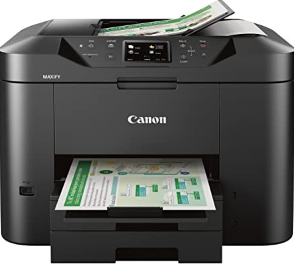If you need an all-in-one multifunction printer, then HP DeskJet 1111 is for you. It is the best product of HP Company with a product number of K7B88D. The other member of this series is HP DeskJet 1110 and HP DeskJet 1112. Due to its sleek design, this printer can easily installed in a small area. It offers printing function with USB connectivity, or it works well in less power with energy star mode.
Supported Windows Operating Systems
| Supported OS: Windows 10 32-bit, Windows 10 64-bit, Windows 8.1 32-bit, Windows 8.1 64-bit, Windows 8 32-bit, Windows 8 64-bit, Windows 7 32-bit, Windows 7 64-bit, Windows Vista 32-bit, Windows Vista 64-bit, Windows XP 32-bit | |||
| Filename | Size | ||
| Full Feature Drivers and Software for windows.exe | 123.39 MB | Download | |
| Full Feature Drivers and Software for windows Vista 64 bit.exe | 105.10 MB | Download | |
| Basic Driver for Windows XP Vista 7 8 8.1 and 10 32 bit.exe | 40.79 MB | Download | |
| Basic Driver for Windows 7 8 8.1 and 10 64 bit.exe | 42.51 MB | Download | |
| Basic Driver for Windows Vista 64 bit.exe | 32.34 MB | Download | |
| 9.27 MB | Download | ||
HP DeskJet 1111 driver Supported Mac Operating Systems
| Supported OS: macOS Big Sur 11.x, Mac OS Catalina 10.15.x, Mac OS Mojave 10.14.x, macOS High Sierra 10.13.x, macOS Sierra 10.12.x, Mac OS X El Capitan 10.11.x, Mac OS X Yosemite 10.10.x, Mac OS X Mavericks 10.9.x | |||
| Filename | Size | ||
| HP Easy Start for Mac OS X 10.9 to 10.15 and 11.x.zip | 9.06 MB | Download | |
HP DeskJet 1111 cartridges.
HP63 Black Ink Cartridge (~190 pages ), HP 63 Tri-color Ink Cartridge (~165 pages )
The HP DeskJet 1111 driver supports numerous windows version of operating system. For this printer, supported versions are Windows 10, 8, 7 with the 1GHz processor or 1 GB RAM. And other versions are Windows Vista and Windows XP with minimum 800 MHz Processor or 512 MB RAM. It supports Mac or Linux operating system which includes OS X v10.11, 10.10, 10.9, 10.8 and libusb 0.1.8 or higher, etc.
Its dimensions are 9.5×16.69×7.49 inches with 2.06 kg in weight which make this printer work very effectively. HP printer DeskJet 1111 runs in 25 watts of maximum power with 100 to 240 input voltage and 50/60 Hz frequency. For installation of the HP DeskJet 1111 driver file, you need a 2 GB of free disk space available in Windows operating system.
It has 1000 pages of monthly duty cycle and uses thermal inkjet technology for printing. Resolution varies according to different modes, which includes draft, normal, print-best, photo-best and max dpi. HP printer DeskJet 1111 resolution in draft mode is 300×300 (dpi) dots per inch for both color or black text.
With the processing method of the digital image, it can Zoom a document from 25 to 400% and up to 99 copies from the original document. The resolution in normal mode for both black or color stands at 600×300 (dpi) dots per inch. HP DeskJet printer 1111 depth of color is around 24-bit color and 8-bit grayscale with a resolution of 1200×1200 (PPI) pixels per inch.
Download HP DeskJet 1111 Printer driver from HP website
[Installation Instructions] How to Download / Installation procedure
Note: Do not connect the USB cable until requested by the installer. If you connect to the network, make sure the network cable is connected before running the installer
Windows
- Close all software programs running on your computer.
- Turn on the printer.
- Click the Download button on this page.
- Click the downloaded file. The files will be extracted and the installation process will automatically begin.
- Follow the instructions on the screen to continue and complete the installation.
Mac
- Download the file. For the location where the file is saved, check the computer settings.
- Double-click the downloaded file and mount it on the Disk Image.
- Then Double-click the mounted Disk Image.
- Double-click the packaged file in the folder. Installation starts automatically.
To install later, select Save in step 4 and choose a location on your hard disk. When ready to install, search and double-click the file. This will automatically extract and start the installation process. Follow the instructions on the screen to continue the installation.
if there is a link error please report to us via the Contact. Thank you for your participation in downloading the latest printer drivers download for your Printer so that your driver and software are always updated.