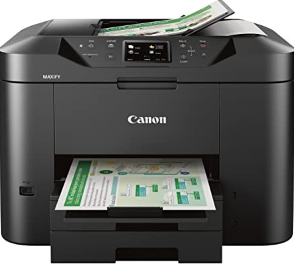The Canon PIXMA iP8760 model is a simple but efficient printer that can return significant value for the users. It can support various OS versions, such as Windows XP SP3 (32-bit), Vista SP1/SP2, 7, 7 SP1, 8, and 8.1. Apart from Windows OS, it is also compatible with macOS X v10.6.8 or later versions and OS El X Capitan 10.11. Some other standard components and the machine are the setup CD-ROM, operational guide, and six individual ink tanks.
PIXMA iP8760 driver Downloads for Windows 32-bit – 64-bit and macOS..
Supported Ink Cartridges
CLI-651 Black Ink Cartridge
Yellow CLI-651 Ink Cartridge
Cyan Inkjet Cartridge CLI-651
CLI-651 Magenta Ink Cartridge
CLI-651 Grey Ink Cartridge
Canon PIXMA iP8760 driver Supported Windows Operating Systems
| Supported OS: Windows 10 32-bit, Windows 10 64-bit, Windows 8.1 32-bit, Windows 8.1 64-bit, Windows 8 32-bit, Windows 8 64-bit, Windows 7 32-bit, Windows 7 64-bit, Windows Vista 32-bit, Windows Vista 64-bit, Windows XP 32-bit | |||
| Filename | Size | ||
| Printer Driver for Windows Vista 7 8 8.1 10.exe | 16.73 MB | Download | |
| Printer Driver for Windows XP 32 bit.exe | 16.72 MB | Download | |
| Full Driver and Software Package for Windows.exe | 49.23 MB | Download | |
| XPS Printer Driver for Windows Vista 7 8 8.1 10.exe | 19.36 MB | Download | |
Canon PIXMA iP8760 driver Supported Mac OS.
| Supported OS: Mac OS Catalina 10.15.x, macOS Mojave 10.14.x, macOS High Sierra 10.13.x, macOS Sierra 10.12.x, Mac OS X El Capitan 10.11.x, Mac OS X Yosemite 10.10.x, Mac OS X Mavericks 10.9.x, Mac OS X Mountain Lion 10.8.x, Mac OS X Lion 10.7.x, Mac OS X Snow Leopard 10.6.x | |||
| Filename | Size | ||
| CUPS Printer Driver for MAC OS X 10.7 to 10.15.dmg | 16.25 MB | Download | |
| CUPS Printer Driver for MAC OS X 10.6.dmg | 17.59 MB | Download | |
| Full Driver and Software Package for MAC OS X 10.13 and 10.14.dmg | 11.21 MB | Download | |
| Full Driver and Software Package for MAC OS X 10.6 to 10.12.dmg | 10.82 MB | Download | |
Canon PIXMA iP8760 driver Supported Linux Operating Systems
Linux (32-bit), Linux (64-bit)
| Supported OS: Debian os, SUSE Linux os, Linux Mint os, Boss os, Red Hat Enterprise Linux os, cent os, Fedora os, Ubuntu os | |||
| Filename | Size | ||
| IJ Printer Driver for Linux – Source file.tar.gz | 7.33 MB | Download | |
| IJ Printer Driver for Linux – debian Packagearchive.tar.gz | 1.88 MB | Download | |
| IJ Printer Driver for Linux – rpm Packagearchive.tar.gz | 1.98 MB | Download | |
Specifications
Other items include a power cord, Canon warranty card, A-B USB cable for connection, and sample photo paper. It also supports software that provides for Easy WebPrint EX (E7+ only), Canon Solution Menu, Adobe RGB, or screen manual. In terms of the power source, the device supports a range between 100 and 240 volts at 50/60 Hz. Power consumption is a factor that depends on the printer model.
For instance, the standby mode uses approximately 1.9 watts but uses 0.3 watts when it is off. When printing, the machine consumes up to 23.0 watts while it carries approval from EPEAT and Energy Star certification. Canon PIXMA iP8760 has a width of up to 590 mm, a depth of 331 mm while the height is 159 mm. The weight of the machine is up to 8.5 kg and comes majorly in black color. This machine supports PIXMA Cloud Link, including Google Cloud Print and Apple AirPrint.
In terms of connectivity, the machine uses the standard hi-speed USB 2.0 port with the recommended cable. At the same time, it supports wireless connection through a range of not more than 50 m. however, this range depends on the transmission speed and other similar conditions. The wireless component also comes with LAN security, such as WEP64/128bit, WPA-PSK (TKIP/AES), and WPA2-PSK (TKIP/AES). Download Canon PIXMA iP8760 Printer driver from Canon Website
[Installation Instructions] How to Download / Installation procedure
Note: Do not connect the USB cable until requested by the installer. If you connect to the network, make sure the network cable is connected before running the installer
Windows
- Close all software programs running on your computer.
- Turn on the printer.
- Click the Download button on this page.
- Click the downloaded file. The files will be extracted and the installation process will automatically begin.
- Follow the instructions on the screen to continue and complete the installation.
Mac
- Download the file. For the location where the file is saved, check the computer settings.
- Double-click the downloaded file and mount it on the Disk Image.
- Then Double-click the mounted Disk Image.
- Double-click the packaged file in the folder. Installation starts automatically.
To install later, select Save in step 4 and choose a location on your hard disk. When ready to install, search and double-click the file. This will automatically extract and start the installation process. Follow the instructions on the screen to continue the installation.
if there is a link error please report to us via the Contact. Thank you for your participation in downloading the latest printer drivers download for your Printer so that your driver and software are always updated.