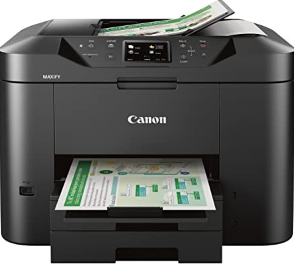The Canon ImageCLASS D1520 model uses laser print technology to produce top-quality output. Simultaneously, the print speed is up to 35 pages per minute (ppm) through the simplex mode of printing. On the other hand, duplex printing is up to 17 ppm with a first print time of 6.3 seconds or less. Its print language option is the UFR II, with a maximum resolution of 1200 x 1200 dots per inch (dpi). The full paper size is the standard paper size.
Canon ImageCLASS D1520 driver Downloads for Windows 32-bit – 64-bit and macOS..
Toner Cartridge Details
120 Black Toner Cartridge – Upto 5,000 pages
Canon ImageCLASS D1520 driver Supported Windows Operating Systems
| Supported OS: Windows 10 32-bit, Windows 10 64-bit, Windows 8.1 32-bit, Windows 8.1 64-bit, Windows 8 32-bit, Windows 8 64-bit, Windows 7 32-bit, Windows 7 64-bit, Windows Vista 32-bit, Windows Vista 64-bit | |||
| Filename | Size | ||
| MF Drivers for Windows 32 bit.exe | 129.89 MB | Download | |
| MF Drivers for Windows 64 bit.exe | 129.89 MB | Download | |
| UFR II-UFRII LT V4 Printer Driver for Windows 8.1 10.exe | 114.31 MB | Download | |
| Generic UFR II V4 Printer Driver for Windows 8.1 10.exe | 37.89 MB | Download | |
| Generic Plus UFR II Printer Driver for Windows 7 8.1 10 32 bit.exe | 30.59 MB | Download | |
| Generic Plus UFR II Printer Driver for Windows 7 8.1 10 64 bit.exe | 34.27 MB | Download | |
| Generic Plus UFR II Printer Driver for Windows Vista and 8 32 bit.exe | 26.99 MB | Download | |
| Generic Plus UFR II Printer Driver for Windows Vista and 8 64 bit.exe | 30.39 MB | Download | |
| UFR II Printer Driver for Windows Vista 7 8.1 10 32 bit.exe | 23.07 MB | Download | |
| UFR II Printer Driver for Windows Vista 7 8.1 10 64 bit.exe | 25.73 MB | Download | |
| UFR II Printer Driver for Windows 8 32 bit.exe | 22.96 MB | Download | |
| UFR II Printer Driver for Windows 8 64 bit.exe | 25.59 MB | Download | |
| Patch for Network Scan USB Scan Driver for Windows 8 8.1 10.exe | 7.72 MB | Download | |
Canon ImageCLASS D1520 driver Supported Mac OS.
| Supported OS: Mac OS Catalina 10.15.x, Mac OS Mojave 10.14.x, macOS High Sierra 10.13.x, macOS Sierra 10.12.x, Mac OS X El Capitan 10.11.x, Mac OS X Yosemite 10.10.x, Mac OS X Mavericks 10.9.x, Mac OS X Mountain Lion 10.8.x, Mac OS X Lion 10.7.x, Mac OS X Snow Leopard 10.6.x | |||
| Filename | Size | ||
| MF Printer Driver and Utilities for MAC OS X 10.9 to 10.15.dmg | 22.19 MB | Download | |
| MF Printer Driver and Utilities for MAC OS X 10.8.dmg | 22.11 MB | Download | |
| MF Printer Driver and Utilities for MAC OS X 10.7.dmg | 19.80 MB | Download | |
| MF Printer Driver and Utilities for MAC OS X 10.6.dmg | 47.25 MB | Download | |
| Scanner Driver and Utilities for MAC OS X 10.9 to 10.15.dmg | 84.31 MB | Download | |
| Scanner Driver and Utilities for MAC OS X 10.8.dmg | 81.36 MB | Download | |
| Scanner Driver and Utilities for MAC OS X 10.7.dmg | 67.03 MB | Download | |
| Scanner Driver and Utilities for MAC OS X 10.6.dmg | 84.89 MB | Download | |
Canon ImageCLASS D1520 driver Supported Linux Operating Systems
Linux (32-bit), Linux (64-bit)
| Supported OS: Debian os, SUSE Linux os, Linux Mint os, Boss os, Red Hat Enterprise Linux os, cent os, Fedora os, Ubuntu os | |||
| Filename | Size | ||
| UFR II-UFRII LT Printer Driver for Linux.tar.gz | 99.94 MB | Download | |
Specifications
The machine also supports duplex printing with support for poster, watermark, page composer, and booklet. It has an internal shared memory of 1 GB, which also has a direct print feature from the USB. The supported formats include JPEG, PDF, and TIFF with monochrome laser copying. Users should also note that the rates of copying and printing are the same for both modes. It also has a maximum copy resolution of 600 x 600 dpi with 256 levels of halftones.
The original type of content includes photos, text, and a combination of both format types. Also, it takes about 5 seconds or less to recover and be ready to copy. Simultaneously, the maximum number of copies from this machine is up to 999 copies from one original composition. This machine can also reduce the image to the extent of 25% or enlarge up to 400% of the original size. Also, it carries on in 1% gradual increments.
The device’s copy features include memory sort, frame erase, ID card copy, 2-on-1, and 4-on-1. It also has scanner specifications with a color contact image sensor (CIS) element. Besides, the color depth is about 24bit, with an optimum scanning resolution is 9600 x 9600 dpi. This resolution is the software interpolated resolution for the best output delivery. Download Canon ImageCLASS D1520 driver from Canon Website
[Installation Instructions] How to Download / Installation procedure
Note: Do not connect the USB cable until requested by the installer. If you connect to the network, make sure the network cable is connected before running the installer
Windows
- Close all software programs running on your computer.
- Turn on the printer.
- Click the Download button on this page.
- Click the downloaded file. The files will be extracted and the installation process will automatically begin.
- Follow the instructions on the screen to continue and complete the installation.
Mac
- Download the file. For the location where the file is saved, check the computer settings.
- Double-click the downloaded file and mount it on the Disk Image.
- Then Double-click the mounted Disk Image.
- Double-click the packaged file in the folder. Installation starts automatically.
To install later, select Save in step 4 and choose a location on your hard disk. When ready to install, search and double-click the file. This will automatically extract and start the installation process. Follow the instructions on the screen to continue the installation.
if there is a link error please report to us via the Contact. Thank you for your participation in downloading the latest printer drivers download for your Printer so that your driver and software are always updated.