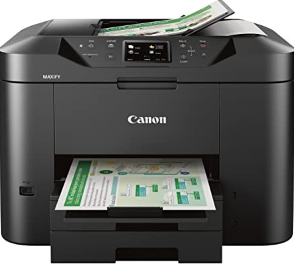Canon MAXIFY MB5460 printer model is another outstanding multifunction printer for printing, copying, scanning, and faxing documents for the best quality. It can produce an exceptional print quality resolution of up to 600 x 1200 dots per inch (dpi). The ink droplet size for cyan, magenta, and yellow color cartridges is five picolitres (pl). On the other hand, the ink droplet size for the pigment black is about 11 picolitres.
MAXIFY MB5460 driver Downloads for Windows 32-bit – 64-bit and macOS..
Supported Ink Cartridges
PGI-2600 Black Ink Cartridge – Upto 1000 pages
Magenta PGI-2600 Ink Cartridge – Approx 700 pages
Ink Cartridge PGI-2600 Cyan – Yields Approx 700 pages
PGI-2600 Yellow Ink Cartridge – Upto 700 pages
Canon MAXIFY MB5460 driver Supported Windows Operating Systems
| Supported OS: Windows 10 32-bit, Windows 10 64-bit, Windows 8.1 32-bit, Windows 8.1 64-bit, Windows 8 32-bit, Windows 8 64-bit, Windows 7 32-bit, Windows 7 64-bit, Windows Vista 32-bit, Windows Vista 64-bit | |||
| Filename | Size | ||
| Full Driver and Software Package for Windows Vista 7 8 8.1 and 10.exe | 55.74 MB | Download | |
| MP Drivers for Windows Vista 7 8 8.1 and 10.exe | 39.51 MB | Download | |
| XPS Printer Driver for Windows Vista 7 8 8.1 and 10.exe | 20.18 MB | Download | |
Canon MAXIFY MB5460 driver Supported Mac OS.
| Supported OS: Mac OS Catalina 10.15.x, macOS Mojave 10.14.x, macOS High Sierra 10.13.x, macOS Sierra 10.12.x, Mac OS X El Capitan 10.11.x, Mac OS X Yosemite 10.10.x, Mac OS X Mavericks 10.9.x, Mac OS X Mountain Lion 10.8.x | |||
| Filename | Size | ||
| Full Driver and Software Package for MAC OS X 10.10 to 10.14.dmg | 9.74 MB | Download | |
| Full Driver and Software Package for MAC OS X 10.8 and 10.9.dmg | 8.34 MB | Download | |
| CUPS Printer Driver for MAC OS X 10.8 to 10.15.dmg | 14.99 MB | Download | |
| ICA Driver for MAC OS X 10.8 to 10.15.dmg | 1.90 MB | Download | |
Canon MAXIFY MB5460 driver Supported Linux Operating Systems
Linux (32-bit), Linux (64-bit)
| Supported OS: Debian os, SUSE Linux os, Linux Mint os, Boss os, Red Hat Enterprise Linux os, cent os, Fedora os, Ubuntu os | |||
| Filename | Size | ||
| IJ Printer Driver for Linux – debian Packagearchive.tar.gz | 1.06 MB | Download | |
| IJ Printer Driver for Linux – rpm Packagearchive.tar.gz | 460.92 kB | Download | |
| IJ Printer Driver for Linux – Source file.tar.gz | 798.14 kB | Download | |
| ScanGear MP for Linux – debian Packagearchive.tar.gz | 372.11 kB | Download | |
| ScanGear MP for Linux – rpm Packagearchive.tar.gz | 326.03 kB | Download | |
| ScanGear MP for Linux – Source file.tar.gz | 343.41 kB | Download | |
Specifications
This machine is compatible with plain paper in diverse sizes such as A4, letter, envelopes, legal, and other standard formats. In terms of the paperweight, the plain paper should influence 64 and 105 gsm. But users with the canon specialty paper may load a maximum weight of 275 gsm. In terms of the printer speed, black and white printing is at the rate of 24 images per minute (ipm). Color printing, on the other hand, runs at a rate of 15.5 ipm. But the first print out page of this machine differs for these two conditions.
Users can also print or scan through an Apple or Android device using an installed SELPHY app. By the way, connectivity can be through the standard USB 2.0 hi-speed port or wireless components. For instance, the wireless LAN range is up to 50 m when indoor, depending on other related factors. The major wireless part includes IEEE802.11n/b/g as the significant wireless LAN network type. Apart from the wireless connection, it also wired LAN components.
Scanning functions involve a flatbed and an automatic document feeder (ADF). This feature can produce a resolution of up to 1200 x 1200 dots per inch (dpi). However, the scanning depth is dependent on whether the printing is monochrome or color. The scanning speed depends on the color or monochrome mode, as well as simplex or duplex scanning. Download Canon MAXIFY MB5460 Printer driver from Canon Website
[Installation Instructions] How to Download / Installation procedure
Note: Do not connect the USB cable until requested by the installer. If you connect to the network, make sure the network cable is connected before running the installer
Windows
- Close all software programs running on your computer.
- Turn on the printer.
- Click the Download button on this page.
- Click the downloaded file. The files will be extracted and the installation process will automatically begin.
- Follow the instructions on the screen to continue and complete the installation.
Mac
- Download the file. For the location where the file is saved, check the computer settings.
- Double-click the downloaded file and mount it on the Disk Image.
- Then Double-click the mounted Disk Image.
- Double-click the packaged file in the folder. Installation starts automatically.
To install later, select Save in step 4 and choose a location on your hard disk. When ready to install, search and double-click the file. This will automatically extract and start the installation process. Follow the instructions on the screen to continue the installation.
if there is a link error please report to us via the Contact. Thank you for your participation in downloading the latest printer drivers download for your Printer so that your driver and software are always updated.